Keep your Excel®1 documents clean
Easily locate and get rid of obsolete or unwanted content
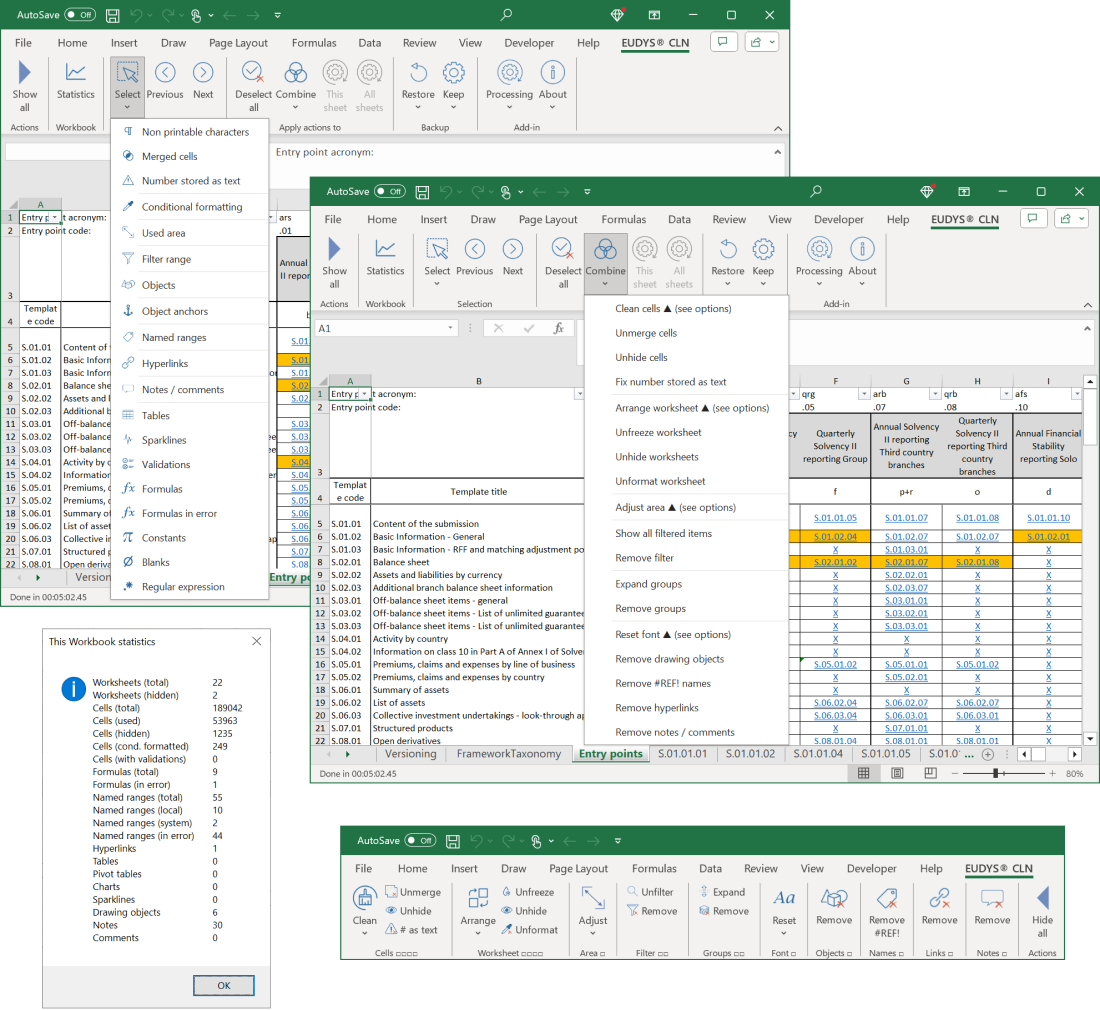
EUDYS® CLN allows you to easily :
Select / Display
- In a click, display an overview of your Excel® document content (hidden worksheets, formulas in error, obsolete named ranges, …)
- Select cells with special characteristics throughout the entire document
- Cells with “non-printable” characters preventing you to e.g. cut & paste, print properly
- Cells with errors (the “little yellow error triangle” e.g. “Number stored as text“, “Inconsistent formulas“, …)
- Merged cells
- Cells with conditional formatting
- Cells with data validation
- Cells with formulas
- Cells with formulas in error
- Cells with notes or comments
- Blank cells
- Cells with constants
- Cells referred to by a “named range”
- Cells with hyperlinks
- Select shapes, charts (drawings objects) and the cells hosting them throughout the entire document
- Select tables, groups and filter ranges of cells
- Search for text matching a certain pattern (very powerful) in cells, formulas, notes or comments
- Mark selected cells with red borders, background or a note
- Invert current selection in worksheets or the entire document
Navigate
- Easily navigate through your selection of cells throughout the entire document across the document multiple worksheets
Clean (entire document or worksheet)
- Remove “non-printable” characters (line feeds, carriage returns, …) from cells
- Trim cell text (leading, trailing, multiple blank characters)
- Unmerge cells
- Unhide cells
- Fix the “Number stored as text” error
- Arrange worksheet(s) (zoom, scroll to top, scroll to left, goto first cell)
- Unfreeze, unhide, remove conditional formatting from worksheet(s)
- Adjust the worksheet used area (actual used cells in a worksheet)
- Unfilter / remove filters in worksheet(s)
- Ungroup / remove groups in worksheet(s)
- Set / reset fonts (size, color, bold, underlined, italic, …)
- Normalize text (e.g. Ä becomes A)
- Remove drawing objects (shapes, illustration, charts, …)
- Remove named ranges with broken references (#REF error)
- Remove Hyperlinks
- Remove notes and comments
All these commands can be grouped and executed at once !
Some use cases from our Excel® Deep Dive YouTube channel:
You have questions or are interested by a demonstration?
- Contact us contact@eudys.com
1 Microsoft® and Excel® are registered trademarks of the Microsoft Corporation.